Install the Feathers SDK (legacy AS3/Starling version)
The Feathers SDK may be installed using the Feathers SDK Manager, an app designed to download both the SDK and all of its dependencies.
Note: If you want to use a HARMAN build of the Adobe AIR SDK, start by using the Feathers SDK Manager to install AIR version 32.0. Then, follow the steps in Overlay AIR SDK on Flex SDK to manually update to the newer AIR SDK.
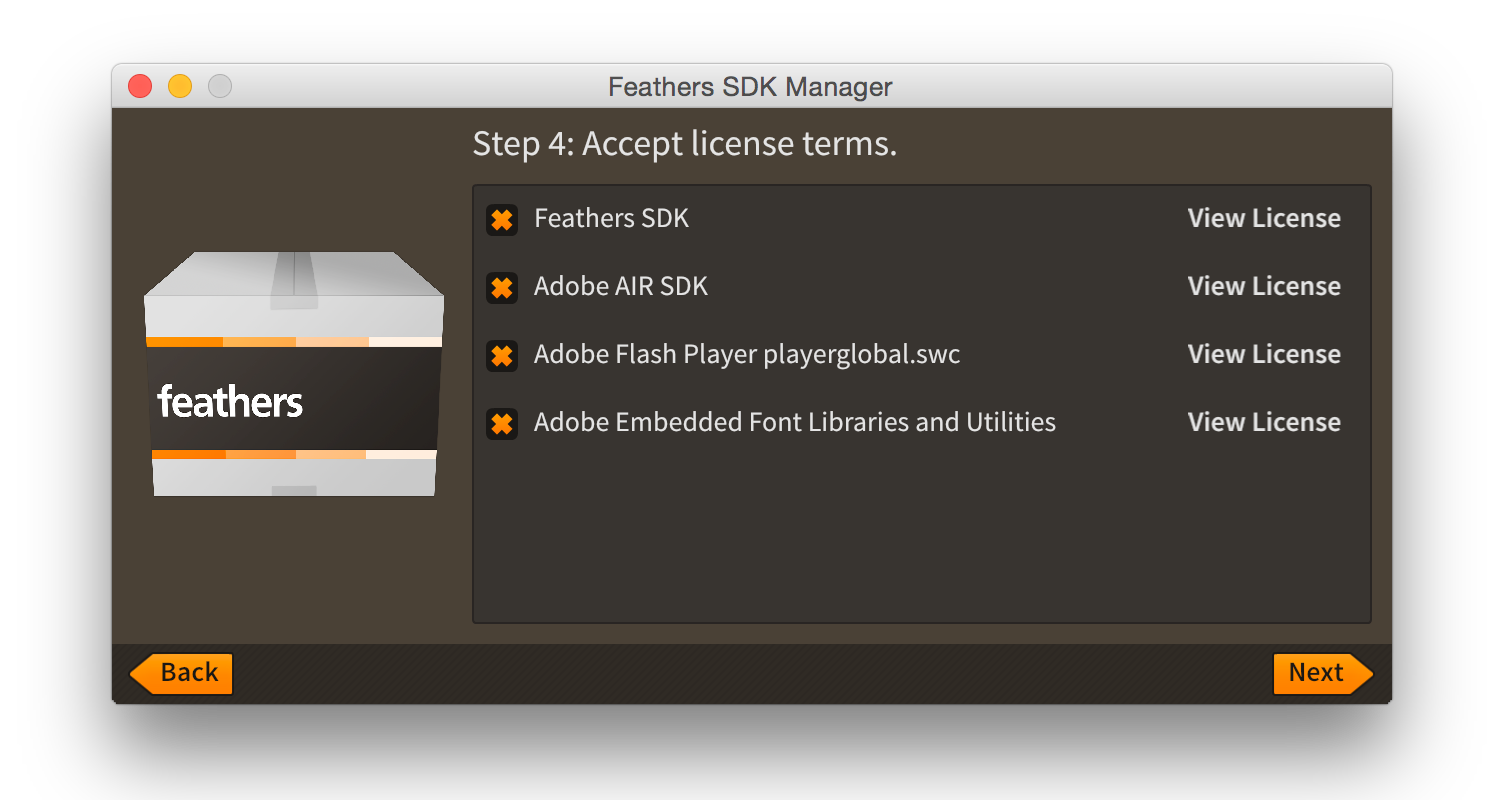
Download the installer for the Feathers SDK Manager for either Windows or macOS.
Run the installer and follow the steps in the wizard.
Run the Feathers SDK Manager application that you just installed.
Choose the version of the Feathers SDK to install. Click Next.
Choose the versions of the Adobe AIR and Adobe Flash Player to target. Click Next.
Choose an empty directory where the Feathers SDK should be installed. Click Next.
Agree to the licenses for the Feathers SDK and each of its dependencies. Click Next.
The Feathers SDK Manager will download the required files, and then it will configure the SDK for your system. This process may require several minutes.
Next steps
From here, you should take a look at the instructions for adding the Feathers SDK to your favorite development environment.